Remote Desktop Protocol (RDP) allow user to remotely control a remote PC. By default, there is only one RDP listener and so why i want to create more that that? My reason is because i want to create 2 RDP profiles where only one profile allow drive redirection. I will discuss more on how to achieve that in the other post and for this post, i will show you how to create 2 RDP listeners.
Open your Registry Editor by typing regedit on the run prompt. Once you in the Registry Editor, go to Computer\HKEY_LOCAL_MACHINE\SYSTEM\CurrentControlSet\Control\Terminal Server\WinStations\RDP-Tcp and right click and select Export.
Go to the path where you save the exported registry key and right click and select Edit
Change the highlighted part with a new name. Save the file.
Double click the registry file will add the new registry key.
Yo can now change the port number, in this case, i change it to 3390
After change, you need to restart Remote Desktop Service
You can check using netstat -an to confirm new port (3390) is indeed listening.
You can now login using this new port




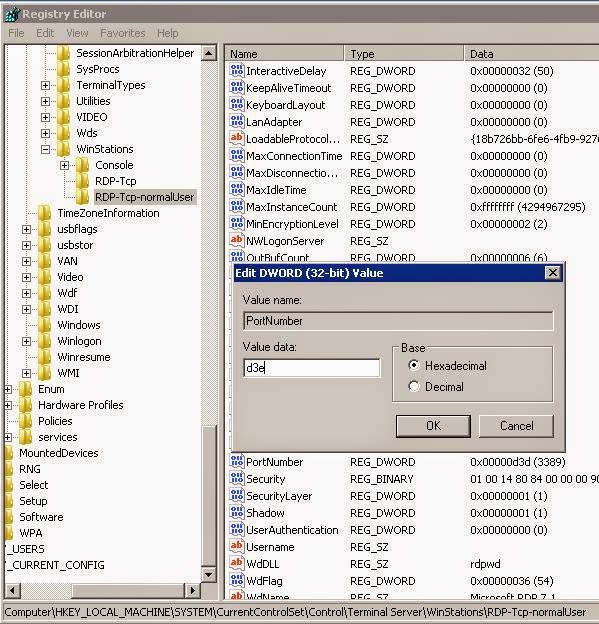



No comments:
Post a Comment